November 19, 2020
If you request a ballot online, you will need to have your driver's license or state-issued identification ready to reference and a valid email address.
Step 1
Click here for the Georgia Online Absentee Ballot website.
Step 2
Click the green button that says request an absentee ballot.
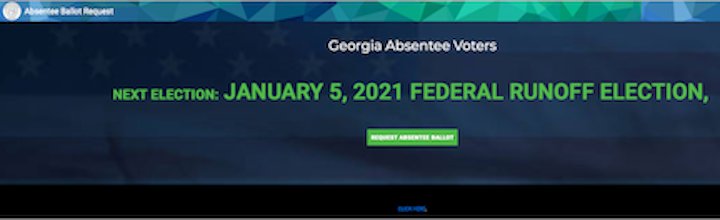
Step 3
Provide the following information:
- Your first name – the name you used when you registered to vote
- Your last name – the name you used when you registered to vote
- Your date of birth (MM/DD/YYYY)
- Georgia State ID or Driver’s License number
- From the dropdown box, choose your county where you registered to vote.
- Click Continue
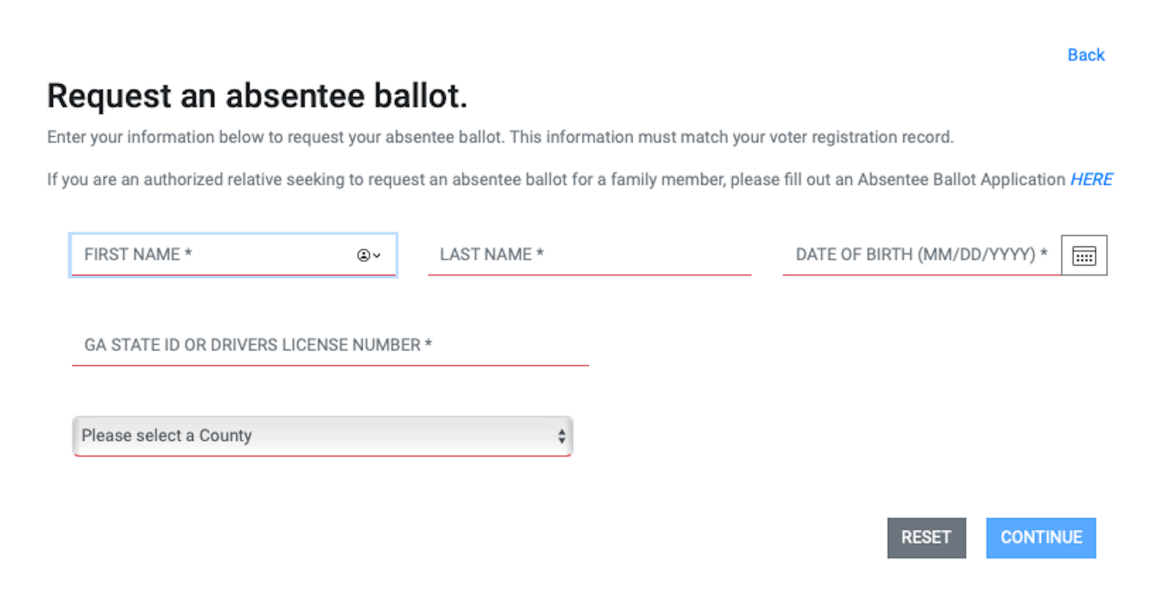
Step 4
-
Mailing Address: select one of the options
- permanent address on file
- mailing address on file, or
-
temporary out of county/ out of state address. Fill out the popup box.
- Click if it is an international address
- Provide your address
- Provide your City
- Choose your state
- Provide your Zip Code
- Choose your county from the dropdown menu
- Select your county from the dropdown menu
- Click Save.
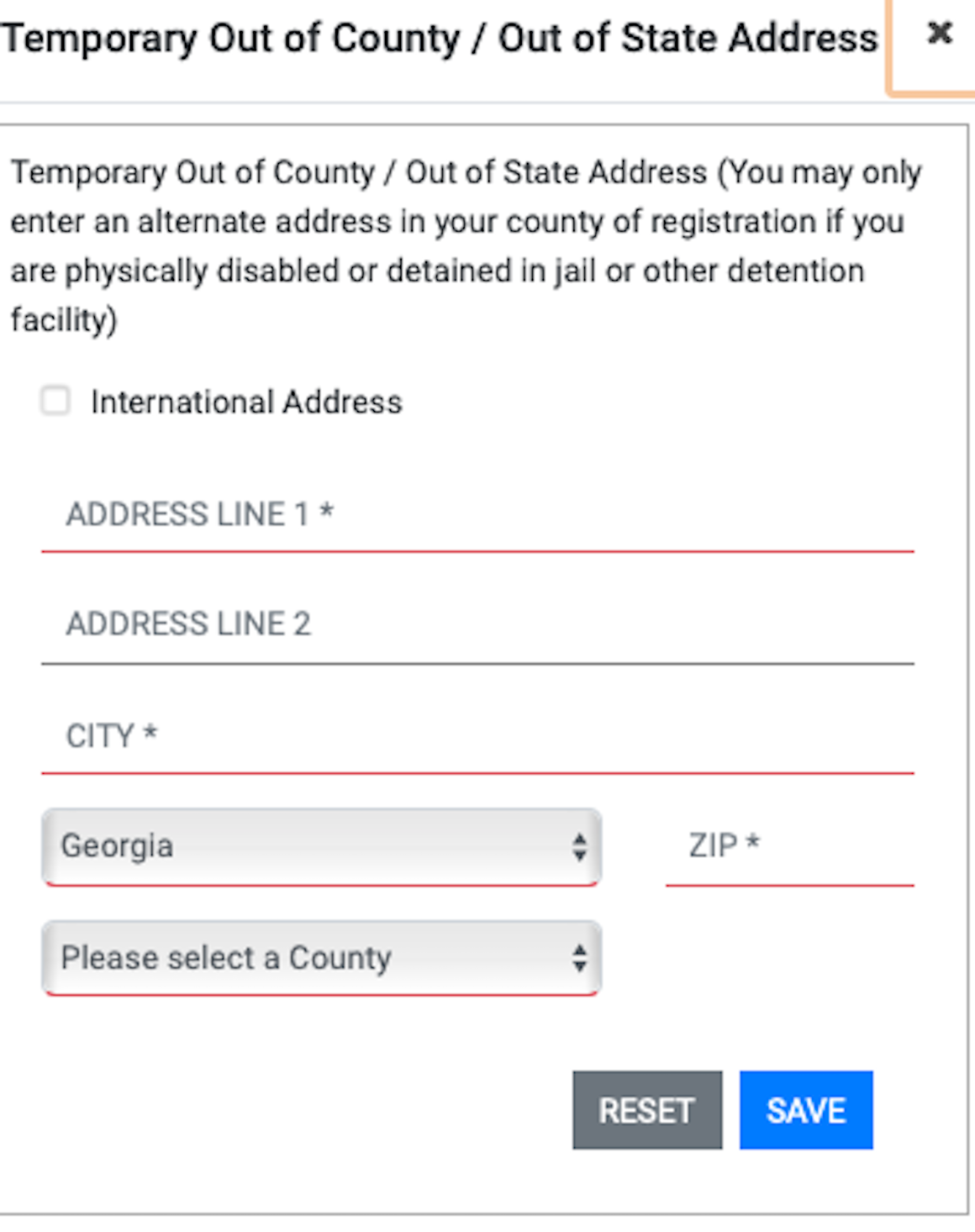
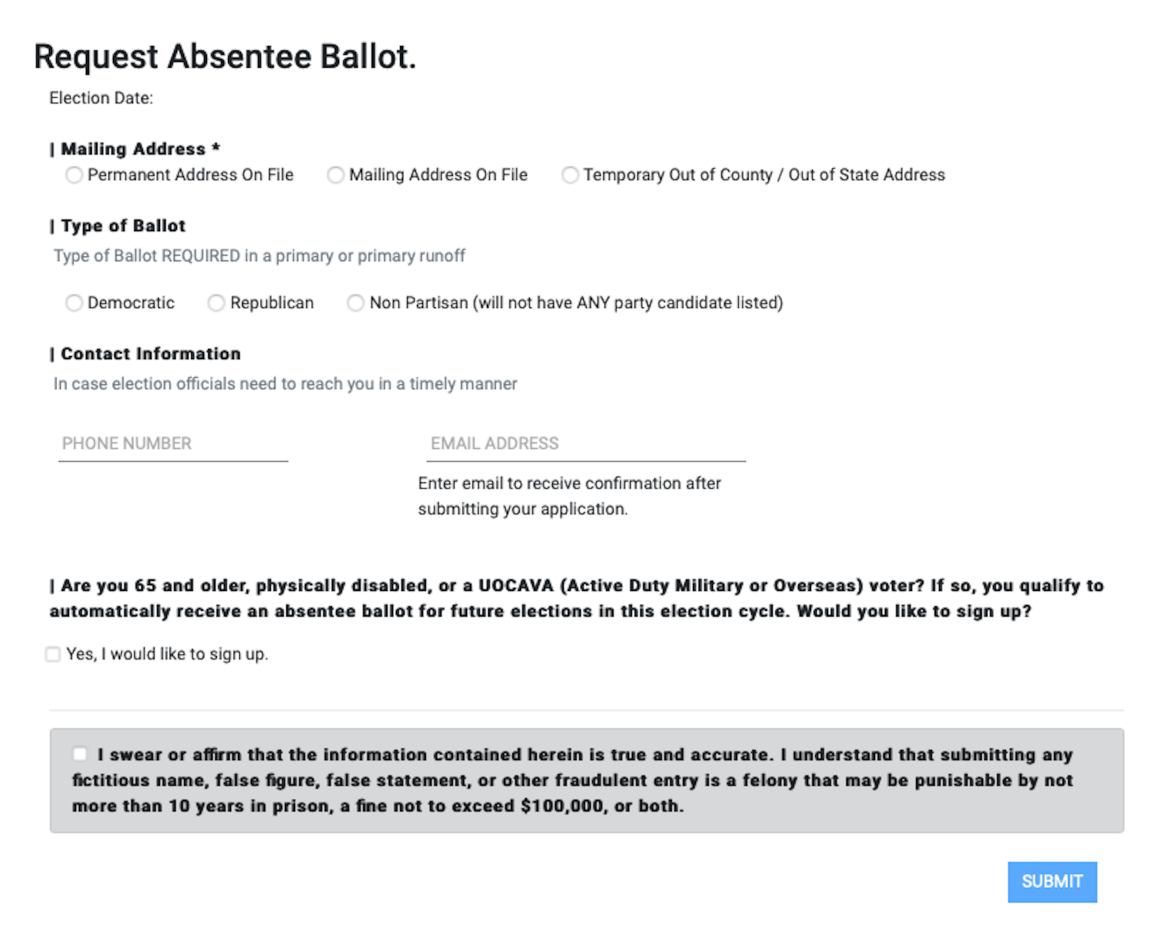
- Skip the “Type of Ballot” because this is neither a primary nor a primary runoff.
- Provide your contact phone number and email address in case the state needs to contact you regarding your application.
- Place a check the gray box at the bottom and click Submit.
Step 5
Once you have submitted your information, a downloadable confirmation will appear on screen and an email confirmation sent to you.
NOTE: Be sure to keep your confirmation notice for future reference in case it is needed.